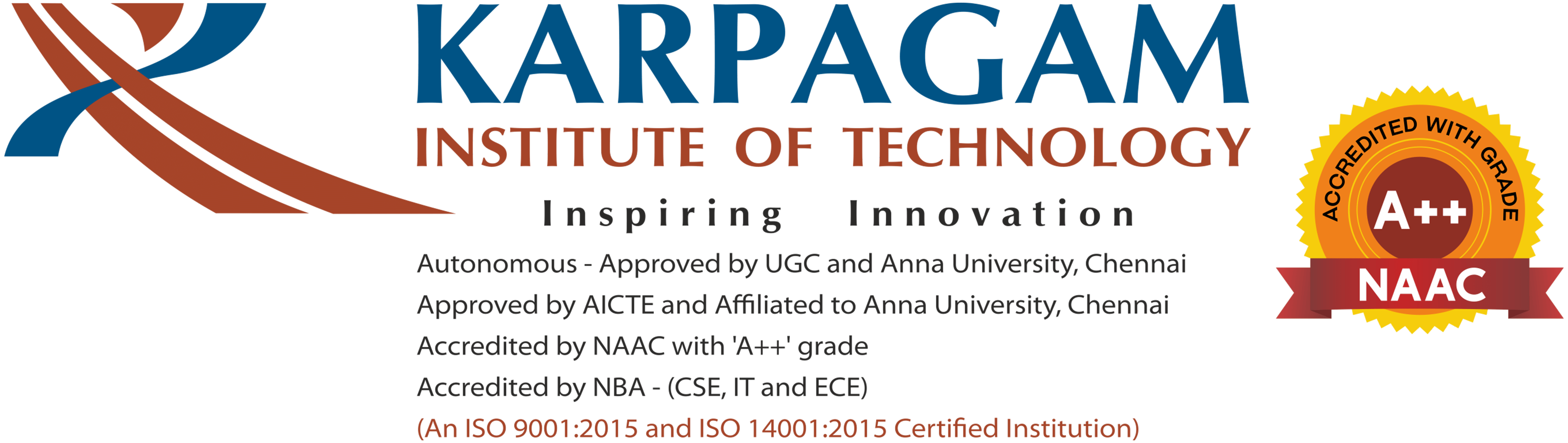Let’s be honest: we all spend a huge portion of our lives online, particularly students. Using the internet for different things like publishing papers, watching movies on Netflix, or browsing social media has become a must for students. However, with that connectivity come hazards, and it is crucial to understand internet safety tips for students in order to protect children’s personal information and prevent dangers on the internet.
This is a useful guide for safe online usage. You’ll discover helpful advice to make using the internet less challenging and safer.
Don’t Share Your Personal Information
Being cautious about how much personal information you post online is one of the first pieces of advice for students on internet safety. Even though it might be tempting to post information about your everyday activities, school, or location, doing so too much can make you a prime target for hackers and fraudsters.
Before posting, give it a thought. Do you really want everyone to always know where you are? Keep your social media profiles private, and only share personal information with people you know.
Make Use of Strong Passwords
Creating secure passwords that are difficult to guess is one of the best internet safety tips for students. Here’s how to go about it:
- Combine capital and lowercase characters
- Include digits and other characters.
- Using a password manager to keep track of them can prevent having to recall all of your tricky passwords.
Watch Out for Phishing Schemes
Phishing is the practice of cybercriminals deceiving you into divulging credit card numbers, usernames, or other sensitive information. These scams typically take the form of bogus emails or texts that aim to steal your personal information.
Never open attachments or click on links in an unexpected email that asks for personal information without first confirming the sender’s identity. If something feels off, stop right there and then.
You can check the credibility of a website or individual by conducting a fast Google search or by visiting websites such as ScamAdviser.
Use public Wi-Fi safely.
Public Wi-Fi, like the ones found at your local coffee shop or library, is handy, but it is also dangerous. Because public networks make it so easy for hackers to intercept your data, they love it.
If you must use public Wi-Fi, stay away from important information sites like online banking and personal accounts. This is one of the common internet safety tips for students.
Use a virtual private network (VPN) for enhanced security. When your connection is encrypted with a VPN, it becomes more difficult for hackers to steal your data.
Don’t skip software updates.
Don’t skip the notification from your smartphone if a software update is available! Updates often come with crucial security updates that shield your devices from loopholes that hackers can take advantage of. Updating your OS, apps, and browser is one of the most common ways to be safe online.
Think Before Downloading
Think twice before downloading anything from the internet. Always check the source while downloading anything, including free apps, games, or music files. Malware may be downloaded onto your device under false pretenses by cybercriminals, and once it’s there, it can steal your personal data or even lock you out of your computer.
Refrain from clicking on dubious links and only download files from reliable sources, particularly those found in emails and social media posts.
Preserve Your Online Privacy
Your privacy is compromised by several websites that use cookies to track your online activity. To prevent these trackers, install browser extensions or turn on the “Do Not Track” feature in your browser’s settings.
You can decide who can see your contact details, posts, and profile by modifying the privacy settings on your social network accounts. This is going to help you avoid unwanted attention and potential online harassment.
Be Aware of Who You Talk To:
Not every person you meet online is who they claim to be. This is an important topic in internet safety advice for students. When chatting, gaming, or using social media to connect with new individuals, be careful. Never give private details to someone you haven’t really met in person.
Block and report anybody you’ve met online if they try to coerce you into doing anything you don’t want to do or ask for private information.
And Lastly,
Staying safe online is much more than merely protecting your data; it’s also about protecting yourself. Because the internet is an extension of who you are, use caution, remain vigilant, and follow your gut. Be careful and wise by following these internet safety tips for students.