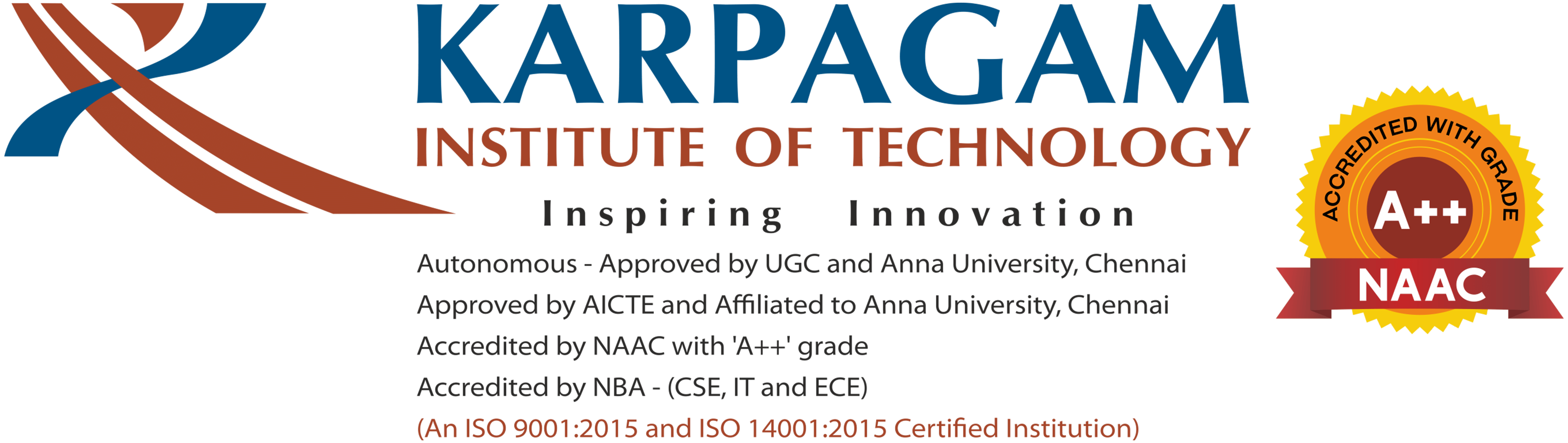No matter how well prepared you are, the transition from a full academic environment to a professional setup can really feel overwhelming.
Maybe you are a recent graduate just trying to explore and find the right job or maybe you are a skilled professional with years of experience. LinkedIn has now become an unskippable tool for growing your career and also your professional network.
A professional LinkedIn profileis as important as building your skills. But in this crazy job market, how can you create such a powerful profile that can set you apart from others? This is when things become tough.
If you don’t know how to make a professional LinkedIn profile but want to create a stunning and professional LinkedIn profile, this blog will give you the exact process that is super easy and totally actionable.
The Significance of LinkedIn
Do not consider LinkedIn as your other social media apps you use. You can think of LinkedIn as your digital CV that has some features of a social media site.
Your profile is the first thing that recruiters, coworkers, and your potential future clients see when they are looking for professionals here. And the quality of your professional LinkedIn profile will decide their first impression of you.
How to Create a Businesslike LinkedIn Profile
1. Start with a high-quality photograph.
Anyone who has clicked your profile, the first thing they notice about you is your profile picture.
This is an opportunity to show them that you are confident and trustworthy. So make sure you use a professional, high-quality photo. And steer clear of any group photos and casual selfies.
2. A Perfect, Catchy Headline
This section is not just meant for your job title.
For instance, use something like “Software Engineer | Developing Flexible Solutions for Modern Businesses” in place of just “Software Engineer.”
So that your value proposition can be highlighted.
3. Compose an Interesting About Part
Now it’s story time!!! Share your journey and how that carved your uniqueness, the things you learned in your professional journey, and where you see yourself in your future and your ambitions.
This can make your professional LinkedIn profile more relatable and personal.
4. Highlight Your Expertise
Mention the skills that are applicable to your industry. You can also make use of LinkedIn’s skills endorsements tool to boost your reliability.
Skills like “Project Management,” “Data Analysis,” and “Team Leadership” can help raise your profile’s visibility.
5. Improve Your Work Experience Section
Treat this part as a mini-resume. – Use bullet points to highlight major accomplishments, responsibilities, and the influence you made in each position.
When feasible, include numbers to quantify your achievements (for example, “Increased sales by 20% in six months”).
6. Use keywords for SEO.
LinkedIn is basically like a professional search engine.
To make your professional LinkedIn profile stand out, use relevant keywords like “career growth,” “professional networking,” and terms specific to your field in your:
- Headline
- “About” section
- Job descriptions
This lets recruiters and potential employers access your profile more easily, boosting your chances of getting noticed.
7. Ask for recommendations.
A referral from your manager or colleague can add so much value and is extremely useful to your profile. Ask your previous bosses or teammates to write about their time working with you.
8. Join relevant LinkedIn groups.
You can connect with professionals who have the same interests as yours if you can participate in industry-specific groups.
And being able to have a healthy discussion with them will tell you your experience, and this can increase your profile’s visibility.
9. Showcase Your Certifications and Awards
Have you gotten any certificates in any skills like coding, marketing, or management?
Add them to your profile. If you have got any professional honors, include them to show your skills.
10. Maintain an active presence on LinkedIn.
Creating a professional LinkedIn profile is only a start in establishing a solid presence. But what actually takes you further, is being active on the platform.
Stay active in your network by regularly posting content, sharing articles, and commenting on postings.
Tips for Perfecting Your Professional LinkedIn Profile
Customize your LinkedIn URL: Always edit the default URL with your name, so that it will look more professional and also easy to get spotted.
Add Media Links: You can use links to projects, presentations, or portfolios to highlight your work and expertise.
Spell Check and Proofread: Spelling and grammar mistakes can make a bad impression, so make sure you don’t make any.
Conclusion
Creating a solid LinkedIn profile is one of the most important things you should be doing, if you wish to advance your career.
Whether you’re starting a professional LinkedIn profile for the first time or updating an existing one, these steps are sure to help you stand out.
A solid profile not only helps recruiters find you, but it also boosts your professional confidence. So get started today—your dream job could be just one LinkedIn connection away!